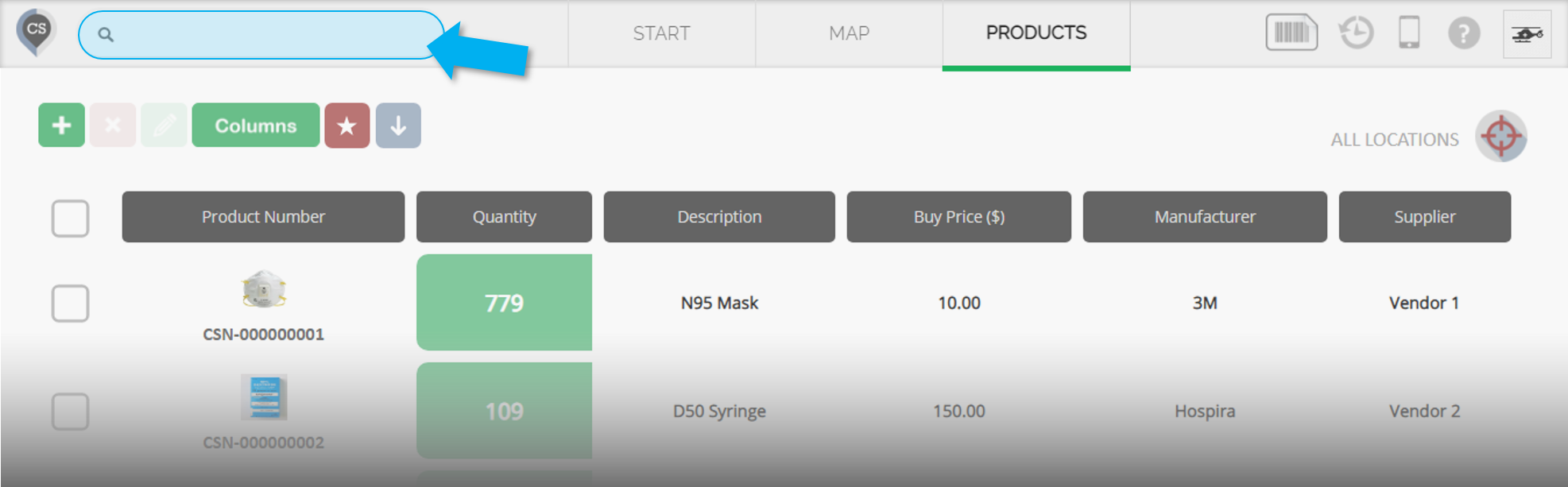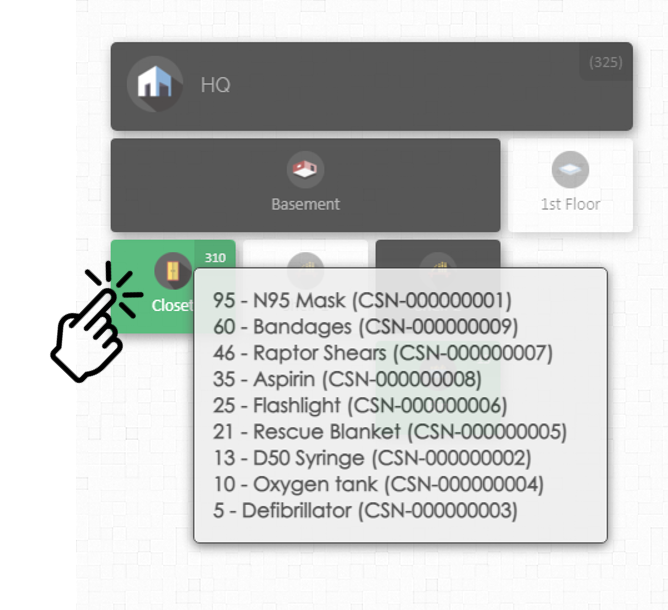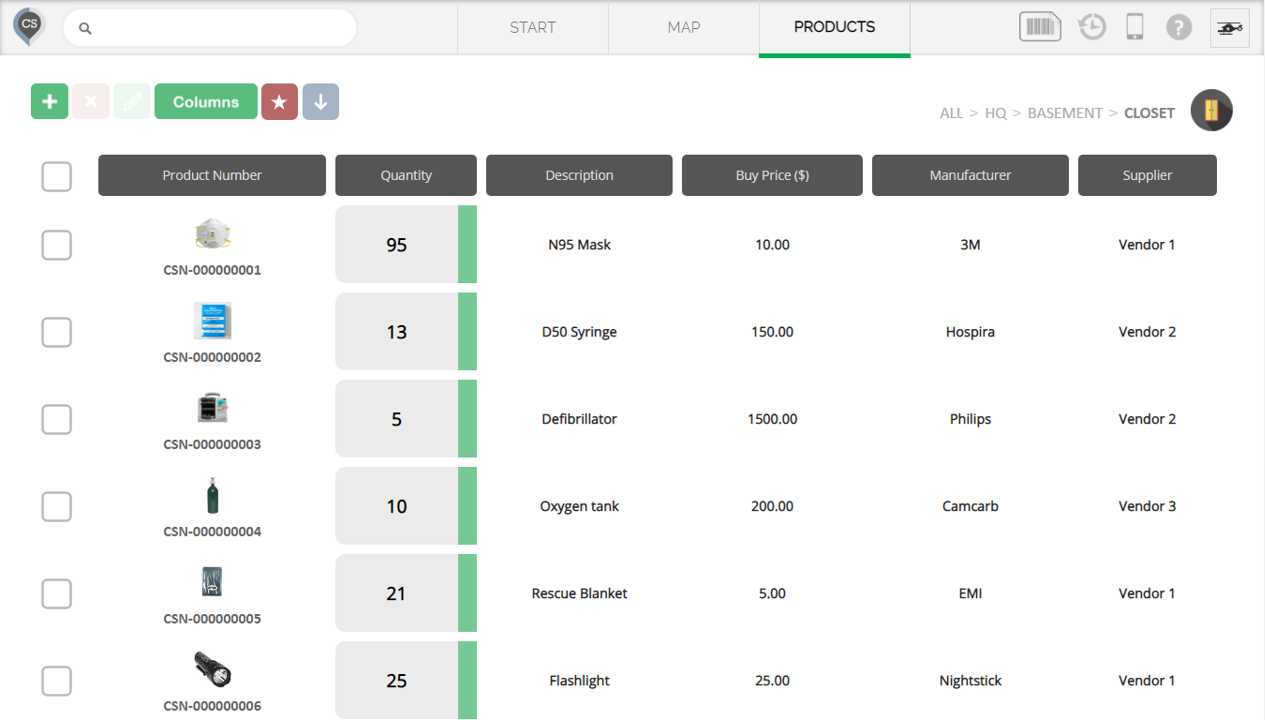In CyberStockroom, there are multiple ways for a user to find and view a product. When you are viewing a product you will be able to see and edit the product's properties as well as its quantity across all the different locations on the map.
The Search Box
- The search bar on the top left corner of the CS page can be used to quickly find products and locations.
- Type any any keyword for a product in this search box (product number/description/any custom field) and your target product will be shown below it.
- Click the product from the results and a pop up window will appear.
- You can also use a barcode scanner for this.
Directly on the Map
- Clicking on any map location will reveal a list of all the products inside that location (note: a maximum of 25 products can be shown. To view the full list, you can click on the 'view' icon).
- Clicking on any product from this list will show the pop up window for that specific product.
The Products Page
- The products page can be used to view all the products in the Catalog, or a subset (ex: the contents of a location). Clicking on any product from this page will show you the product's details.