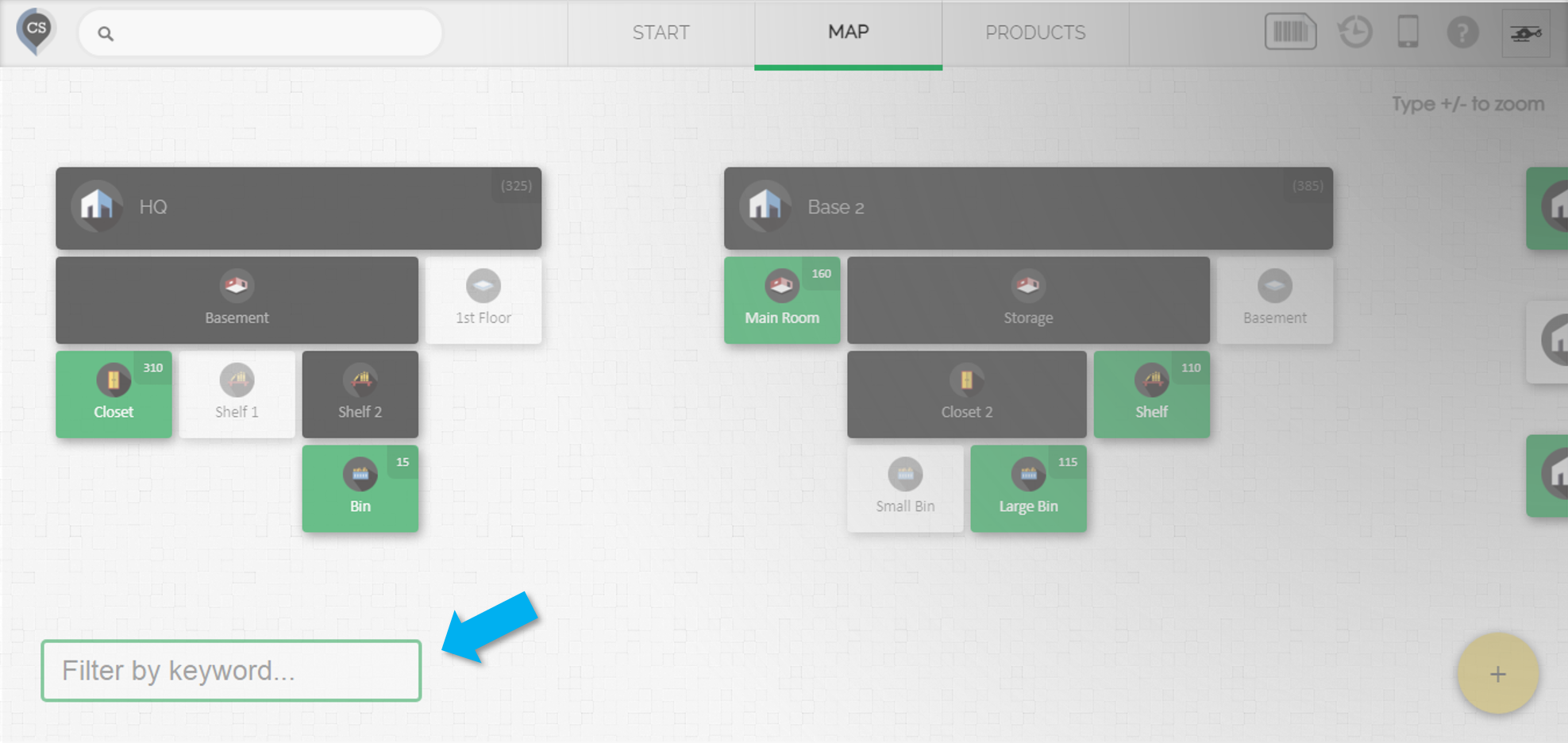The CS map is a great way to view all your inventory at the same time. The map filter allows you to enhance this visibility even more by quickly identifying products on the map.
The Map Filter
- The map filter is located in the bottom left corner of the Map page.
- Type any keyword, custom field, or scan a barcode of any product in the filter. You can also now search for location names.
- The map will change as you type, showing you the locations with products that fit what you have typed in the filter.
- To see this feature in action and for a more in depth discussion of it, please watch the short video below.