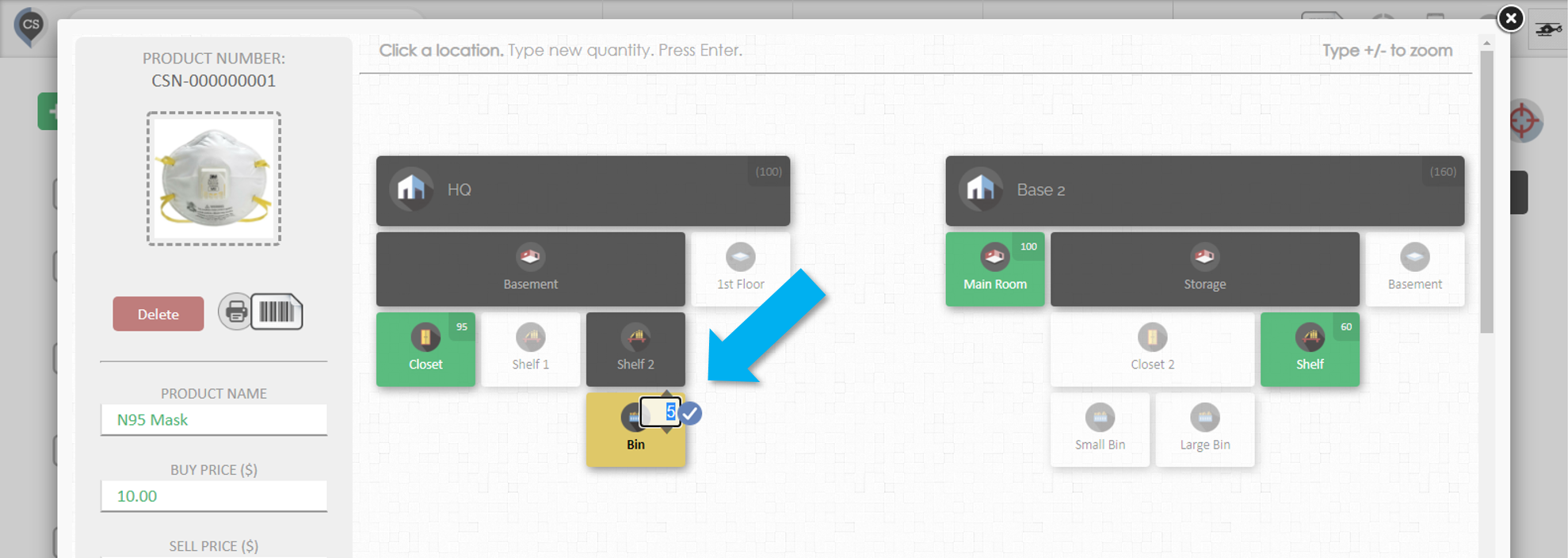In your day-to-day operations, it is important to be able to quickly change a product's quantity in any location on your map. You may need to do this after a cycle count, or to quickly move an item, or to make a correction. Making these adjustments in CyberStockroom is very easy and intuitive.
Select a Product in your inventory
- See Searching and Viewing Products
- When you select a product in CyberStockroom, you will see a map of that product's distribution across all the locations
Select a location
- Click on any of the locations on the Product's map.
- You can zoom in/out of the map by pressing the +/- keys on your keyboard
Set the quantity and press the check button.
- After clicking on a location, a small number will appear in the top right.
- You can edit this number to change the quantity
- Press the check button or press enter and you're done.
- You can also adjust the quantity with the up and down arrows if you are using a touch screen device.